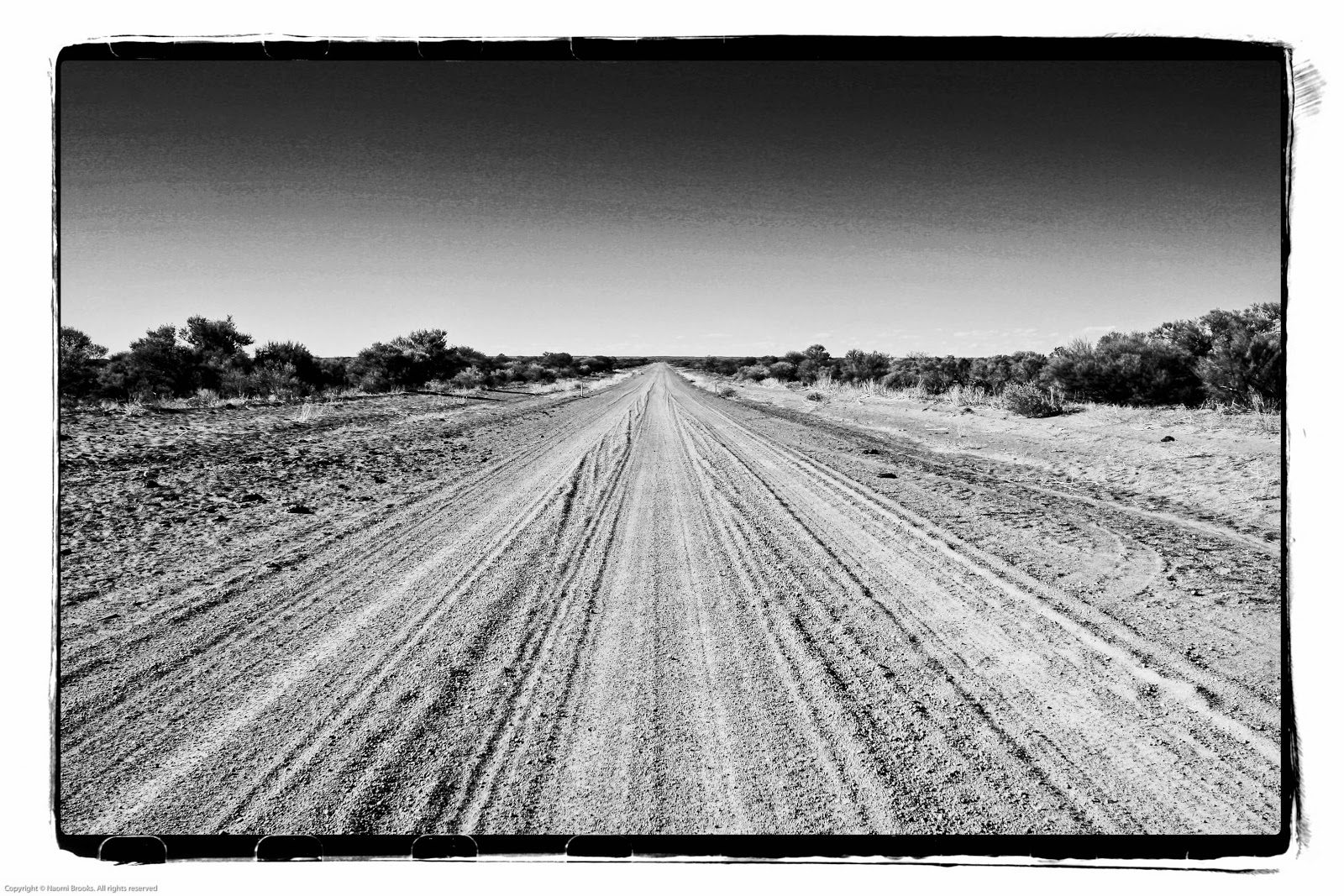- Getting to know your camera
- Learning composition
- Learning how to read and use light
- Experimenting with filters, different apertures and movement
- Editing photos
- Creating your own personal expression
A while back I talked about getting to know my camera. It doesn't really matter what camera you have, but knowing how it responds in different situations is key to making good photos. Since I wrote that piece I've got two new cameras, so the learning curve begins from the beginning again. At least it's less intimidating each new camera, but be prepared to take lots of crap photographs along the way. Most importantly, put your camera into manual mode ASAP so you can learn from your mistakes. You will never learn what your camera is capable of if you stick with the automatic settings. Not saying I never use them, but the better you know your camera, the less you'll want them.
My brother taught me the basics of composition and it's probably the simplest topic to google and learn from the myriad of internet articles. Just remember that it's OK to break "the rules", but it's a good starting point. After a while you just see the composition you are after as more an emotional experience than a purely scientific one, well I do anyway...
Learning to read light is something I'm not very good at yet, so we might leave that one for now...
As you know I've been experimenting with neutral density filters to take long exposure shots of oceans and waterfalls. I'm still very much a beginner in this, but those filters now go everywhere with me. Using different apertures to create variance in depth of field is a skill, much helped by using a smart phone app to give you guidance, especially when trying to get hyperfocal distance for landscape shots.
Then there's editing photos, which is probably as big a learning curve as all the other topics already discussed.
My go to for photo editing is Lightroom, which is a great piece of software for managing, editing, publishing and printing your artwork. It's a one stop shop for any task you want to execute on your photograph, from importing into a catalogue, correcting lens and chromatic aberration, correcting white balance and highlights, removing spots, doing further editing in more sophisticated software, storing your edited photo alongside the original, and then allowing you to print or publish the photo to any number of websites. Seriously, if you don't have Lightroom, you are missing out.
It's possible to create any number of Lightroom presets, and I have many - some I've made myself, others I've downloaded free or purchased. Presets are great for speeding up your workflow, and because they are fully customisable, you can tweak them. Lots of artistic expression allowed.
Many photographers then export their photographs to Photoshop and work on them further using layers, blending more than one photograph together, removing unwanted objects etc. I've got Photoshop, but it intimidates me, and I don't really understand all the filters and layers and nine times out of ten I discard my attempts and give up.
But a few months ago I stumbled upon Perfect Photo Suite, software from a company called On One, which I call Photoshop for Dummies. It has a bunch of preset layers that you can apply to your photos, all non destructive, and when you are done you save your work and it pops it back into Lightroom right next to your original. It makes removing unwanted subject matter really easy, and you can substitute backgrounds like skies without any headaches at all. It also has a bunch of textured overlays so you can get really arty farty.
Which gets me to number 6, because photography is art, and everyone needs to find their own creative expression within the art. For me, I can take a photo that expresses some sort of emotion, but what comes out doesn't always reflect it. Good editing is often the key to recreating just what you wanted to say.
Below are some photos that I hope illustrate my points.
This photo was taken at sunset from the beach at Carita, on the west coast of Java, as surfers were coming in for the day. The surfer is backlit, which I like, and the clouds are really dramatic, but the photo lacks oomph. There are some annoying pieces of seaweed in the water which detract from the picture. So I used Perfect Photo Suite to improve the dynamic range and remove some of those distractions.
The next photo I shared in the previous post. It was taken before sunrise at Murchison Settlement in outback WA. The moon is rising in the east ahead of the sun and the colours are so soft and beautiful. But it was a handheld shot and the focus is a bit naff and there's not a lot of subject matter, it's more about the colours.
So I added texture. Interestingly the texture I chose suggests there's a faint line of hills in the distance, which there clearly isn't from the original, and ends up creating some depth that the original didn't have.
Next is a photo taken of two boats in a river in Padang, West Sumatra. This was my best attempt at a Lightroom edit. Composition of boats nice, brown muddy water, distracting floating bits and weird colour cast pretty horrid.
A tighter crop to remove the foreground (see bottom right corner) erasing some of the floating debris and a texture overlay of a blue cloudy sky gave this photo something it never had in the original. I could have removed the blue overlay from the green boat, but since it just looks like blue paint on the boat I left it. Plus I still need to learn how to do that...
Finally, a photo I took on my way home from Carnarvon a couple of weeks ago. This was a line of trees along a fence line with a field of stubble in the foreground. The composition and the light were what drew me to stop the car, pull out the camera and climb in the ditch to take the shot.
It's a nice shot but it didn't really capture the fact that the sun was going down. Until I added artistic expression
Hope you've enjoyed.